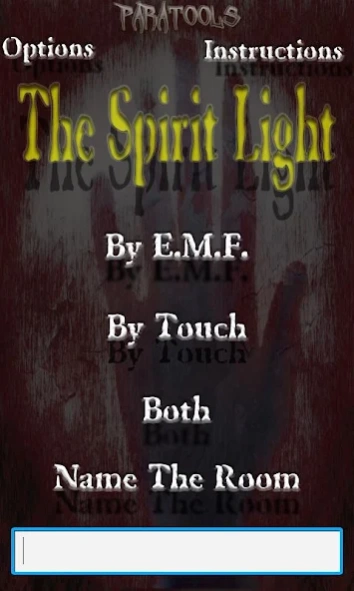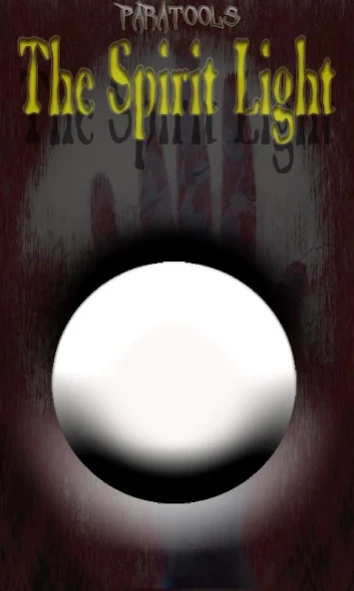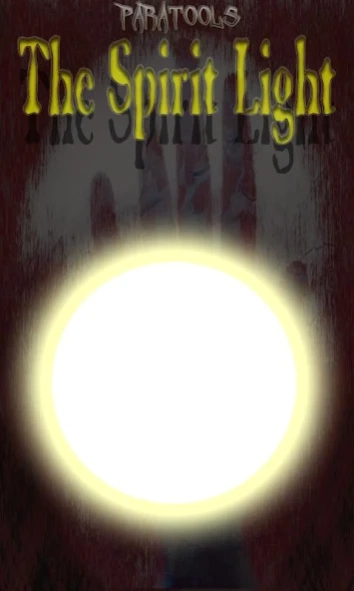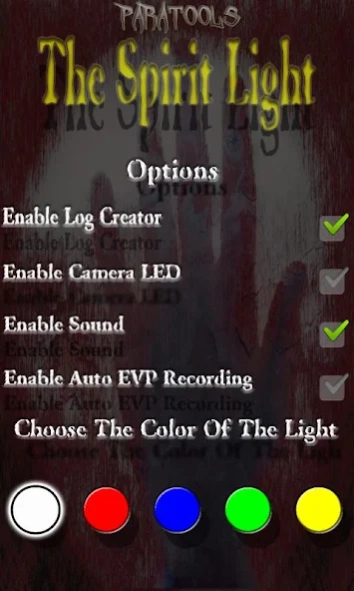The Spirit Light 1.2
Paid Version
Publisher Description
The Spirit Light - End the flashlight experiment paranormal controversy forever w/ the Spirit Light
The Spirit Light description and instructions
The flashlight experiment. This is the act of having taking a flashlight and unscrewing it until the contacts barely meet so that a very small amount of energy is needed to make the connection and turn the flashlight on. An entity is supposed to respond to question by turning the flashlight on and off or by blinking the flashlight once for yes or twice for no. Some people want to dispute this as evidence. Three theories are that due to heating and cooling from the batteries of the flashlight and the small break in the connection, the flashlight will turn on and off randomly, and It is just a coincidence if it happens after an investigator asks a question. Another is there is that the light going on and off is due to vibrations due to where the light is placed. Lastly this theory is called "arcing" it is where the connections will be so close together, it will cause a small arc of electricity from time to time, thus causing the flashlight to go on and off.
The Spirit Light will end all this controversy. The light is triggered by EMF or by touch. The idea is that the entity with either be able to trigger it from its energy, the EMF that it is associated with OR by physically touching the screen. The slightest touch will trigger the light to go on and when the interaction stops the light will go off.
Instructions and Options.
1. Start the Spirit Light
2. Choose if you want to use Touch Mode, EMF Mode, or Both Touch and EMF Modes. You can also name the room you are conducting the experiment in (this is not mandatory, however it is recommended).
3. Click on the options screen. Here you will find options to log the activity, run a recorder in the background, and choose if you would like a sound to also go off with the light being triggered.
4. Set the EMF level you want the light to go on at. A pop up will show you the level of EMF you choose to trigger the light (1MG to 1000MG). At this time your logging will not start for 2 minutes, in order to give you time for placement and to adapt to the rooms natural EMF.
5. The EMF sensor will auto calibrate to 0mg.
The Spirit Light will take care of the rest. Anytime the set EMF point is reached and/or or the device is touched (depending on what setting you choose), it will trigger the light to go on. When the EMF dissipates or the touch it released, the light will go off. The auto capture will log this information in a text format (if chosen in the options screen) to a Spirit Light Log, which can be found inside a folder called Spirit Light which is located in the Paratools folder on your SD Card. An example of how the log will look is:
2/15/2012 – (room Name if chosen) --3:09:25AM – Light On – EMF Level at 20mg – No Touch
2/15/2012 – 3:09:28 – Light Off
Or
2/15/2012 – 3:09:25AM – Light On – EMF Level none –Touched
2/15/2012 – 3:09:28 – Light Off
The Spirit Light is a very simple application that will allow you as an investigator to be able to gather evidence and validate it with specific times. It will be very hard to dispute why the light now comes on and off, especially when you have levels of MG or verification of touch in your log. If the audio option is chosen (it will drain your battery faster), the audio file will also be located in the same folder. Each folder in the SL folder will be listed by date.
horror, ghost hunting, EMF, EVP, entity, demon, investigating, investigation, spirits, equipment, haunted, scary, dead, photos, recorder, activity, paranormal,
About The Spirit Light
The Spirit Light is a paid app for Android published in the System Maintenance list of apps, part of System Utilities.
The company that develops The Spirit Light is Paratools. The latest version released by its developer is 1.2. This app was rated by 1 users of our site and has an average rating of 4.0.
To install The Spirit Light on your Android device, just click the green Continue To App button above to start the installation process. The app is listed on our website since 2014-05-14 and was downloaded 13 times. We have already checked if the download link is safe, however for your own protection we recommend that you scan the downloaded app with your antivirus. Your antivirus may detect the The Spirit Light as malware as malware if the download link to ps.age.sl is broken.
How to install The Spirit Light on your Android device:
- Click on the Continue To App button on our website. This will redirect you to Google Play.
- Once the The Spirit Light is shown in the Google Play listing of your Android device, you can start its download and installation. Tap on the Install button located below the search bar and to the right of the app icon.
- A pop-up window with the permissions required by The Spirit Light will be shown. Click on Accept to continue the process.
- The Spirit Light will be downloaded onto your device, displaying a progress. Once the download completes, the installation will start and you'll get a notification after the installation is finished.